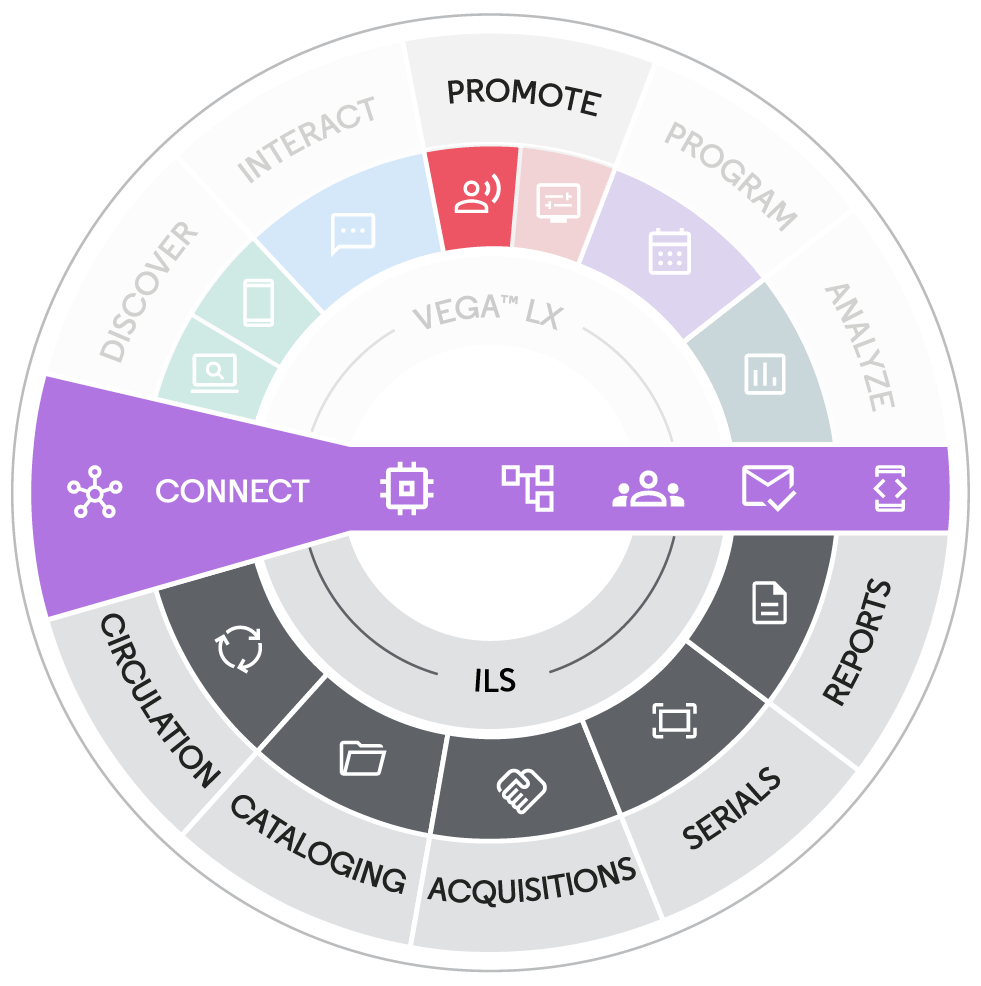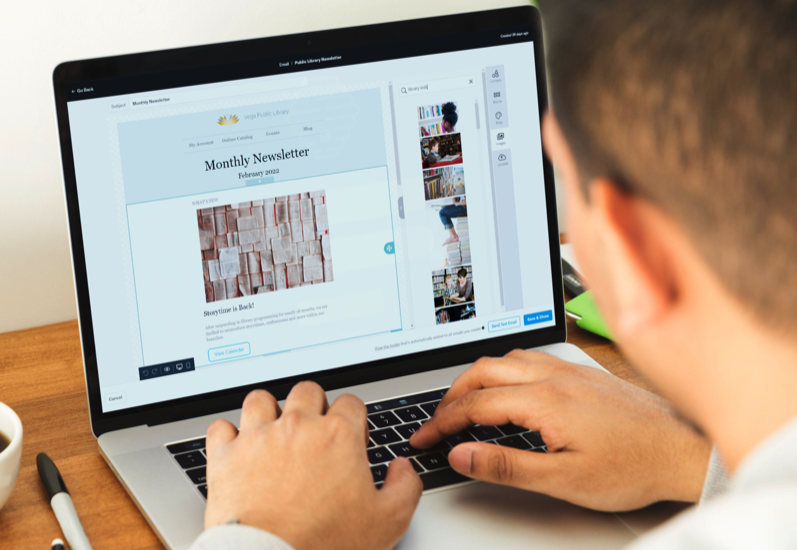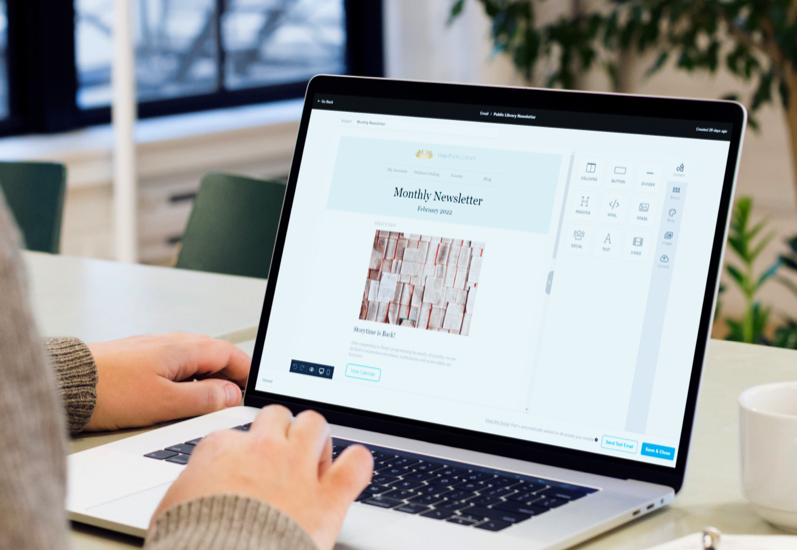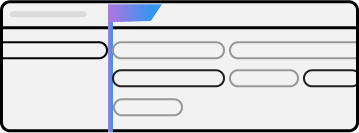Promote and Share Your Library
Vega Promote keeps patrons and community members well informed through targeted and relevant communications. Designed specifically for library marketing needs, you can easily segment contacts, design emails, embed Discover showcases, and run campaigns.